Model : TOSHIBA MQ04ABF100
Serial : 69I5P823T
Firmware : JUF04C
Capacity : 1 000 GB (1 953 525 168)
TOSHIBA MQ04ABF100


LBAHeadPrepare error!
Error LBAHeadPrepare - Access violation at address 00000000341A0DF1 in module 'PCWDCM~1.DLL'. Read of address 0000000000000000
start time 3/22/2025 10:43:20 PM
finish time 3/22/2025 10:43:20 PM
Allow UA writing
And exit for utilities
And power off and on and again open utilities
Then head map and again lock UA writing
Model : WDC WD10SDZW-11UMGS0
Serial : WD-WXP1E182ARS9
Firmware : 01.01A01
Capacity : 1 000 GB (1 953 459 632)

No HOST FIS-ReadyStatusFlags 0002A1A1
ServoDiscSlip Time = 0000003A
Seagate HDD Firmware Repair and Data Recovery Steps
1, Select correct family ID: M11(A1) and Enter Seagate HDD Firmware Repair and Data Recovery Software(no need to power on);
2, Backup ROM;
3, Generate unlock ROM;
4, Write unlock ROM;
5, Power off and on and send unlock Key;
6, Backup NGlist and other important SYS files;
7, Clear G-list;
8, Regenerate translator;
9, Initialize by ID(COM);
10,Power off and on and send unlock key;
11,Fix the wrong data/data offset issue;
12,Enter data recovery software and all lost data was available for immediate data recovery.


64 | 227 | 6.66 s | 4000401217FFDFF | 51043746 | Load GPD-List (13A)(FM ERR NOT FOUND IN DIR)
83 | 223 | 7.70 s | 4288421EDFFFDFF | 51043D9C | End Process 190(GPD-List (13A) not found)
Zero LBA area count..................... : 296 (45.431%)
+++
DCM in module 47........................ : Module ID 47 reading error Device Error Detected: "VSC error code: BE01 : UNKNOWN ERRORS RANGE"
68 | 227 | 4.47 s | 14000401217FFDFF | 51043746 | Load GPD-List (13A)(FM ERR NOT FOUND IN DIR)
89 | 223 | 5.41 s | 1C2884216FFFFDFF | 51043D9C | End Process 190(GPD-List (13A) not found)
No HOST FIS-ReadyStatusFlags 0002A1A1


Model : WDC WD40EDAZ-11U78B0
Serial : WD-WX82DA169J7L
Firmware : 80.00A80
Capacity : 4 TB (7 814 037 168)
60 | 20C | 5.45 s | C0004012106CDFF | 51043307 | OVL_POWERUP_LOAD_DRM_FILES(SMART DRM LOAD DISABLED)
68 | 227 | 5.71 s | C000401213FFDFF | 51043746 | Load GPD-List (13A)(FM ERR NOT FOUND IN DIR)
76 | 21C | 11.88 s | C00042129BFFDFF | 514051A2 | OVL_POWERUP_LOAD_CLDFH_LOG_DATA(DISK ECU UNSAFE ERROR)
89 | 223 | 13.21 s | 1C288421AFBFFDFF | 51043D9C | End Process 190(GPD-List (13A) not found)
91 | 236 | 13.30 s | 1C288421AFBFFDFF | 51049447 | POWERUP_NV_EGRESS_INIT_COMPLETE(VSC error code: 9447 : NV EGRESS ERRORS RANGE)


Patient HDD iD:
Model Number: ST4000LM024-2AN17V
SN: WCK4KDYA
Patient HDD Failure Symptoms:
Busy, Undetected, Nohost, Wrong Data Area
COM Terminal Error Messages:
‘Boot 0x80M
MD45L1
0001
SpinUp
TCC:0015
Trans
Rst 0x80M
MD45L1
0001
[RSO is disabled]
(P) SATA Reset
No HOST FIS-ReadyStatusFlags 0002A1A1
ServoDiscSlip Time = 00000039’
Seagate HDD Firmware Repair and Data Recovery Steps
1, Select correct family ID: M11(A1) and Enter DFL Seagate HDD Firmware Repair and Data Recovery Software(no need to power on);

P- Model : ST1000DM003-1ER162
Serial : Z4Y1RZMG
Firmware : CC43
Capacity : 1 000 GB (1 953 525 168)
PreampType: D0 67
Servo FW Rev: B64C
HEAD 0 WEEK
DONER
F3 T>
HighPowerMode
TCC:FF89
Status 0001 Req 0027
GrenadaBP2 LuxorLite 1.0, 1MB Flash, ABIE, PBASeed, DFW, SDnD
Product FamilyId: 58, MemberId: 06
HDA SN: Z4Y1RZMG, RPM: 7199, Wedges: 188, Heads: 2, OrigHeads: A, Lbas: 00000E8E0DB8, PreampType: D0 07
Bits/Symbol: C, Symbols/UserSector: BEB, Symbols/SystemSector: 1A5
PCBA SN: 0000R506DLPG, Controller: LUXORLLITE_1_0( 205)(FF-FF-FF-F, Channel: STX_DUNRAVEN, PowerAsic: Unknown Rev 00, BufferBytes: 4000000
Package Version: G2AED3006.CCD4.GG08DY.CC43 , Package P/N: 100746617, Package Global ID: 00410638,
Package Build Date: 01/02/2014, Package Build Time: 13:56:38, Package CFW Version: G2AED3006.CCD4.GG08DY.00647538.00410638.CC43 ,
Package SFW1 Version: D64C, Package SFW2 Version: B64C, Package SFW3 Version: C64C, Package SFW4 Version: ----
Controller FW Rev: 01021356, CustomerRel: CC43, Changelist: 00647538, ProdType: G2AED30.CCD4QC, Date: 01/02/2014, Time: 135638, UserId: 00410638
Servo FW Rev: B64C
TCG IV Version: n/a
Package BPN: 35
RAP FW Implementation Key: 16, Format Rev: 0005, Contents Rev: 06 03 01 00
QNR Container: 0
Features:
- Quadradic Equation AFH enabled
- VBAR with adjustable zone boundaries enabled
- Volume Based Sparing enabled
- IOEDC enabled
- IOECC enabled
- DERP Read Retries enabled v. 4.7.01.0000000000000017
- LTTC-UDR2 disabled
- SuperParity disabled
- Humidity Sensor disabled
- Background Reli Activity Critical Event Logging disabled
- Torn Write Protection enabled
Spinning Down
Spin Down Complete
Elapsed Time 7.569 secs
Delaying 5000 msec
Jumping to Power On Reset
Boot 0x40M
Spin Up
Trans.
Tech Unlock Handshake: 0x


Model : TOSHIBA MQ04UBF100
Serial : 33HPP0KXT
Firmware : JU0B0U2J
Capacity : 1 000 GB (1 953 525 168)
Techno On............................... : Ok
Zone table.............................. : Ok
Cyl num................................. : 369 474
Head num................................ : 2
Vendor.................................. : TOSHIBA
Model................................... : MQ04ABF100
Microcode............................... : JU0B0U2J
Defects in G-List....................... : 12803
CP Avalable............................. : 224
Techno ON............................... : Ok
P-List decode error: unexpected error: This P-List can`t be decoded
Translator initialization error. Cleared translator will be used!
Techno ON............................... : Ok
P-List decode error: unexpected error: This P-List can`t be decoded
Translator initialization error. Cleared translator will be used!
Data access mode setting................ : UDMA 100
Techno ON............................... : Ok
Data access mode setting................ : UDMA 100
Reading CP
Into folder............................. : <HDD Profile>\Data\CP
CP 0033................................. : Ok
CP 0034................................. : Ok
CP 0044................................. : Ok
CP 0056................................. : Ok
CP 0092................................. : Ok
CP 0095................................. : Ok
CP 0098................................. : Ok
CP 009A................................. : Ok
CP 009C................................. : Ok
CP 00A2................................. : Ok
CP 00A5................................. : Ok
CP 00A7................................. : Ok
CP 00A8................................. : Ok
CP 00A9................................. : Ok
CP 00AA................................. : Ok
CP 00AD................................. : Ok
CP 00AE................................. : Ok
CP 00B1................................. : Ok
CP 00B3................................. : Ok
CP 00BF................................. : Ok
CP 00C1................................. : Ok
CP 00C5................................. : Ok
CP 00C6................................. : Ok
CP 00C7................................. : Ok
CP 00C8................................. : Ok
CP 00C9................................. : Ok
CP 00CB................................. : Ok
CP 00CD................................. : Ok
CP 00D0................................. : Ok
CP 00D1................................. : Ok
CP 00D3................................. : Ok
CP 00D4................................. : Ok
CP 00D6................................. : Ok
CP 00D7................................. : Ok
CP 00D9................................. : Ok
CP 00DA................................. : Ok
CP 00DB................................. : Ok
CP 00DC................................. : Ok
CP 00EF................................. : Ok
CP 00F1................................. : Ok
CP 00F3................................. : Ok
CP 00F4................................. : Ok
CP 00F7................................. : Ok
CP 00F8................................. : Ok
CP 00FA................................. : Ok
CP 00FB................................. : Ok
CP 00FC................................. : Ok
CP 00FE................................. : Ok
CP 00FF................................. : Ok
CP 0101................................. : Ok
CP 0102................................. : Ok
CP 0103................................. : Ok
CP 0105................................. : Ok
CP 0106................................. : Ok
CP 0107................................. : Ok
CP 0108................................. : Ok
CP 0109................................. : Ok
CP 010A................................. : Ok
CP 010B................................. : Ok
CP 010C................................. : Ok
CP 010D................................. : Ok
CP 010E................................. : Ok
CP 010F................................. : Ok
CP 0113................................. : Ok
CP 0114................................. : Ok
CP 0115................................. : Ok
CP 0117................................. : Ok
CP 011C................................. : Ok
CP 011D................................. : Ok
CP 011E................................. : Ok
CP 011F................................. : Ok
CP 0122................................. : Ok
CP 0124................................. : Ok
CP 0125................................. : Ok
CP 0126................................. : Ok
CP 0127................................. : Ok
CP 012C................................. : Ok
CP 0130................................. : Ok
CP 0131................................. : Ok
CP 0136................................. : Ok
CP 0137................................. : Ok
CP 0200................................. : Ok
CP 0201................................. : Ok
CP 0202................................. : Ok
CP 0203................................. : Ok
CP 0204................................. : Ok
CP 0205................................. : Ok
CP 0206................................. : Ok
CP 0207................................. : Ok
CP 0220................................. : Ok
CP 0221................................. : Ok
CP 0222................................. : Ok
CP 0223................................. : Ok
CP 0224................................. : Ok
CP 0225................................. : Ok
CP 0226................................. : Ok
CP 0227................................. : Ok
CP 0230................................. : Ok
CP 0231................................. : Ok
CP 0232................................. : Ok
CP 0233................................. : Ok
CP 0234................................. : Ok
CP 0235................................. : Ok
CP 0236................................. : Ok
CP 0237................................. : Ok
CP 0240................................. : Ok
CP 0241................................. : Ok
CP 0242................................. : Ok
CP 0243................................. : Ok
CP 0244................................. : Ok
CP 0245................................. : Ok
CP 0246................................. : Ok
CP 0247................................. : Ok
CP 0250................................. : Ok
CP 0251................................. : Ok
CP 0252................................. : Ok
CP 0253................................. : Ok
CP 0254................................. : Ok
CP 0255................................. : Ok
CP 0256................................. : Ok
CP 0257................................. : Ok
CP 02A0................................. : Ok
CP 02A1................................. : Ok
CP 02A2................................. : Ok
CP 02A3................................. : Ok
CP 02A4................................. : Ok
CP 02A5................................. : Ok
CP 02A6................................. : Ok
CP 02A7................................. : Ok
CP 02C0................................. : Ok
CP 02C1................................. : Ok
CP 02C2................................. : Ok
CP 02C3................................. : Ok
CP 02C4................................. : Ok
CP 02C5................................. : Ok
CP 02C6................................. : Ok
CP 02C7................................. : Ok

Map : Vadapalani Adyar Porur Tambaram Madipakkam Anna Nagar -OMR _Velachery Villivakkam
Ph
Vadapalani-22
Adyar -11
Porur -63
Tambaram-lan 64 Ac
Madipakkam 43
Ambattut 53
Guduvacehry 53
Anna Nagar 53
OMR- 113
https://g.page/r/CTAYY4yTjSGzEBM/review
Velachery -velachery 2
https://g.page/r/CcewSy90B5ubEBM/review
Villivakkam Lan
Manali
Thiru
*************************
{Business name} is a {primary business category} located in {location}. For over {years in business}, our team has provided {target product / service} including {target product / service #2}, {target product / service #2}, and {target product / service #3}. {Mission statement} Raminfotech Data Recovery is a trusted data recovery service provider located in Chennai, serving customers since 2007. We specialize in recovering data from a wide range of devices, including hard drives, RAID systems, SSDs, desktops, laptops, MacBooks, and more. Our expertise extends to recovering photos, videos, audio files, and data from CCTV/DVR systems.We handle data recovery for various storage mediums such as:Hard Drives Solid-State Drives (SSD)External Hard Drives Pen Drives SD Cards Additionally, we offer advanced recovery services,including:Ransomware Recovery Email Recovery Database Recovery Disk Decryption Onsite Recovery With over 600 successful cases solved annually, we are dedicated to providing efficient and reliable data recovery solutions tailored to meet your needs. Hard Disk Data Recovery
Get Back Your HDD Data: Industry Leader with Best Success Rate
Stellar is India’s leading HDD recovery service, specializing in data recovery from dead HDD, internal hard disks of laptops, desktops, PCs, external hard drives, and USB drives. With the industry’s highest success rate, our experts ensure your data is in trusted hands.
External HDD Data Recovery
Our experts perform data recovery from all external hard drives. If your external drive is not detecting or making noise, contact us for data recovery.
Data recovery for all top laptop hard drives. We handle accidental deletion, encrypted drives, and non-booting drives, recovering data from any situation.
Our data recovery professional can recover data from all fusion hard drives, from 250 GB to 4 TB. Trust our experts for complex data loss recovery.
Our expert data recovery engineers recover data from all types of hard disks, including internal and external hard drives. We work with popular brands like Western Digital®, Seagate®, Samsung®, Transcend®, Toshiba®, and more. Additionally, we handle a wide range of hard drive interfaces, such as SATA, eSATA, and USB, ensuring industry-leading success rates.
Best Laptop Data Recovery Service
We specialize in retrieving data from 2.5-inch internal hard drives, SSDs, and laptops with in-built data storage chips. Each storage type requires a unique recovery approach, and our skilled team is experienced in handling all types of data losses from laptop storage. As the top choice for laptop data recovery in India, we excel in retrieving lost files from all types of laptops.
Expert recovery for all MacBook® Air models, handling SSD failures and data loss with care
Efficient data recovery for iMacs®, restoring lost files from any model or configuration
Our expertise in recovering data from undetectable SSDs is unmatched and unparalleled. We boast the highest success rate in the industry, handling all types of data loss scenarios. Equipped with cutting-edge recovery technology and a team of highly trained specialists, we excel in retrieving data from all SSD types, including SATA, NVMe, M.2, and PCIe drives.
Recovering data from SSDs is a complex process that demands specialized techniques and advanced technology. Our data recovery engineers possess in-depth knowledge of SSD storage structures and have mastered the skills required to recover data from dead SSD,M.2 SATA and M.2 PCIe NVMe PCI-based drives. With a proven track record, we have successfully recovered data from SSDs produced by top manufacturers such as Western Digital®, Seagate®, , Kingston®, Intel®, Samsung®, and more. Our data recovery services are safe, secure, and 100% confidential.
BEST REMOVABLE MEDIA DATA RECOVERY Services
Stellar® Data Recovery Service is the one-stop solution to all your data recovery problems. Our experts recover data from removable storage devices, such as USB drives, flash drives, floppy disks, ZIP drives, DVDs/CDs, VCDs, and memory sticks. If you can’t access your data on any of these media devices, contact us for a quick recovery. Expect swift service, and industry-leading customer service every time.
We offer a comprehensive array of data recovery solutions to recover data from pen drives in all data loss situations. We have the option of data recovery services where our experts, by using advanced tools and techniques, can recover up to 100% data even from physically-damaged pen drives. For logical data loss situations, such as data deletion, formatting of pen drive, corruption, etc., we offer DIY pen drive recovery software that can easily recover deleted files, documents, photos, videos, audio files, and other data.
Any physical damage caused to pen drive due to mishandling or other reasons might result in data loss. It requires expertise and world-class infrastructure to recover data from damaged pen drives. If your pen drive is physically damaged, contact a trusted data recovery expert for pen drive data recovery.
A pen drive may fail to detect on a system due to physical as well as logical reasons. In such a case, you’ll lose access to all the data stored on the pen drive. You need to seek the help of a data recovery expert to recover data from non-detecting pen drives.
If you’re encountering errors while connecting your pen drive to a system, it indicates that the pen drive is corrupted. This may happen due to unsafe removal of pen drive, file system damage, or other logical problem. You can use Stellar's® DIY pen drive recovery tool to recover data from a corrupt pen drive.
There are instances when you accidentally format the pen drive or delete a file from it, resulting in loss of your important data. In such data loss situations, use advanced data recovery software that can recover all types of data from pen drive, memory card or any storage devices.
Pen drives are made up of various components that may break under any hazardous circumstance. For instance, short circuits, heavy impacts, etc. may damage the electronic circuit in the pen drive, resulting in data loss. In such a situation, call a trusted pen drive data recovery expert to recover the data.
Pen drive detecting on the system, but data is not visible? This may happen due to any logical problem. In such situations, contact a reliable pen drive data professional who has expertise in recovering all types of data from such pen drives.
Malware can damage the program files on pen drives required for their proper functioning. A virus-infected pen drive may become inaccessible, resulting in data loss. We offer data recovery software and services to recover data from such pen drives.
We offer data recovery software as well as services to recover data from monolithic and traditional NAND flash-based pen drives. Our solutions can help you recover the lost or deleted file from pen drives, regardless of their make and model. We have a proven track record of successfully recovering data from pen drives of all known brands, including SanDisk®, Kingston®, Transcend®, Sony®, Samsung® and others.
Stellar® provides world-class data recovery solutions to recover data from pen drives. We provide data recovery services to cater to your pen drive data recovery needs in all data loss situations, including physical damage to pen drive, short-circuit, severe corruption, etc. We also provide easy-to-use pen drive data recovery software that can help you recover lost data in logical data loss cases, such as data deletion, formatting, etc
SD cards may get cracked or broken due to mishandling or other reasons, resulting in data loss. Data recovery from broken SD card requires expertise and world-class infrastructure. If your card has cracked, seek the help of expert to recover data from damaged SD Card.
If your SD card has become unreadable, it indicates severe issues with your SD card. To recover data from undetectable SD card, reach out to a data recovery expert who has expertise in handling critical data loss situations. Continue read to know more about SD card not initialized error.
A corrupt SD card may become inaccessible or throw errors, such as " Micro SD card is not formatted. Do you want to format it now?" or SD card having the Bad Sector etc. In such situations, you can use Stellar's® DIY SD card recovery software to recover the data
When the “SD card not formatted” error occurs, it is best not to tamper the SD card and stop using it to avoid overwriting of data. In such cases, you can use an advanced SD card recovery software to recover the deleted data.
SD cards are made up of electronic circuit which lies underneath the black coating meant for protection and ease of connectivity with various devices. If this circuit gets burnt or the SD card physically damaged, then the card becomes undetectable and you lose the data stored on it. You need an expert to handle such a data loss case.
SD card corruption may happen due to unsafe removal of the card from the device or the device that contains the SD card doesn’t shut down properly. In such cases, you can use Stellar® SD card recovery software to recover the data. This DIY software can recover data from SD card, regardless of the cause of corruption.
Viruses are malicious codes that may damage the file system on your SD card. If your SD card is infected with the virus or malware, then card becomes inaccessible, resulting in data loss. We offer SD card recovery software and services to recover data from virus infected SD card.
Stellar efficiently recovers data from standalone NAS units, handling drive failures and accidental deletions with advanced tools and minimal downtime.
Stellar recovers data from rackmount NAS systems, handling complex RAID setups and multi-drive failures with advanced technology for quick, precise restoration.
Stellar® excels in recovering data from unified storage NAS systems, handling file-based and block-based issues with cutting-edge technology for precise recovery.
Lost data from an encrypted Seagate® HDD with bad sectors? This is a complex data loss situation and requires experts’ intervention. We have the required technology and skills to decrypt the encrypted HDD and recover the data safely.
If your external Seagate® HDD stops working all of a sudden or can’t be recognized by your system, it might be due to a problem with the drive hardware, mechanical damage to the components, etc.
Hard drives may get burnt due to sudden power surge, short circuit, excessive usage, etc. It requires expertise and cutting-edge infrastructure to recover data from burnt hard drives. As soon as you sense a smoky or burning smell then call us instantly.
If any weird noise, such as scrapping, popping, loud clicking or grinding coming out of your hard drive, it indicates that the hdd is going to fail. In such a case, you need to contact an experienced data recovery expert to recover your valuable data.
If you’ve accidentally or deliberately formatted the Seagate® hard drive, stop using it immediately to prevent data overwriting. Contact a data recovery specialist to effectively and safely recover data from formatted hard drive.
Platters are the magnetic storage components of the hard drive that stores the data. Scratches on platters is a crucial issue and may result in permanent data loss. As soon as you hear the loud clicking sound, contact us for data recovery.
Virus or malware attacks can cause irrecoverable damage to the data stored on the hard disk drive. Seek the help of a reliable data recovery expert to recover every bit of data safely from virus-infected hard drive
If your WD hard drive gets corrupted, you may lose access to the data stored on it. In such a situation, you need to contact a hard drive data recovery expert for a risk-free recovery of the data from your corrupted WD hard drive.
If your hard drive is making weird noises, like clicking, grinding, buzzing, etc., then these are the symptoms of a failing hard drive. In such a case, immediately stop using the hard drive. If there is a data loss; contact us.
Physical damage to the hard disk drive is a complex data loss situation. Recovering data from a physically-damaged HDD requires expertise and state-of-the-art infrastructure.
If your hard drive is not getting detected, then check the USB or SATA cable and the hard drive drivers are updated on the system. If this is not the case, it indicates the hard drive is severely corrupted or physically damaged.
If you can’t access the data or face data loss due to bad sectors on the hard drive, then do not try to recover it on your own. Contact a reliable hard drive data recovery expert who has the required technology and expertise to recover data from hard drives having bad sectors.
The hard drive has the read/write heads that read and write data on the HDD. So, if the heads are crashed, you can’t write and read data on the hard drive. In such a situation, get in touch with a trusted data recovery expert for safe and successful data recovery.
If your WD hard drive is throwing errors, such as I/O device error, smart hard drive error 301, error code: 2000-0146, etc., it indicates serious issues with your hard drive. You need to be proactive and contact a credible data recovery expert.
At Stellar Data Recovery we offer professional recovery services for Toshiba hard disk drives. We can retrieve data from a hard drive that is mechanically damaged, or affected by virus and malware. Our experts have huge experience in repairing damaged Toshiba hard disk drives that have suffered data loss due to logical or physical damage.
Physical
There are many reasons for this complaint. It might be a broken SATA port, or corrupted firmware. You can try to fix the Toshiba hard disk yourself but if you fail we shall provide reliable data recovery.
This is more complex and needs expert recovery services. The Toshiba hard disk has to be taken apart in a cleanroom and a clone generated. We have the most sophisticated Class 100 clean room in India.
The motor has to spin the Toshiba hard drive at exactly 5400 or 7200 RPM) depending on model). Any change and the circuitry cannot read the data. Our experts can change the motor and extract the data in no time.
The Toshiba hard drive is split into sectors. Too many bad sectors prevent data reading and writing. Engineers at Stellar Data Recovery can recover the data and export it to external storage
If the Toshiba hard drive cannot be read it indicates that the system does not recognize the drive. You will get an error message stating “drive not found”. If the problem cannot be solved easily by changing SATA cables and ports, call us immediately.
This problem happens when the system files stored on your Toshiba hard drive are not accessible to the CPU. the operating system cannot load. Restart your computer. If it does not solve the problem, consult us.
If you have noticed that your Toshiba hard drive is unusually busy or the computer is slow it indicates malware. Viruses can wreak havoc inside your system. It can cause a data breach. Switch the device off and call us for the safe migration of data to a new drive.
Logical
The Master File Table acts as the phonebook of a Toshiba hard drive. If components in it are missing the data cannot be located. We can rectify the situation and remap the File Table.
If a negligent person has formatted the wrong Toshiba hard drive it will result in an unreadable disk. At Stellar we specialize in reconstructing a disk from scratch and restoring the information therein.
If someone is careless while using Disk Management Tool and shrinks the wrong partition on Toshiba hard drive there will be loss of valuable data. Experts at Stellar have long experience and can recover data.
We can recover data flawlessly from Bit Locker encrypted Toshiba hard drives. Our retrieval can work with different encryption standards.
If the Toshiba hard drive cannot be read it indicates that the system does not recognize the drive. You will get an error message stating “drive not found”. If the problem cannot be solved easily by changing SATA cables and ports, call us immediately.
This problem happens when the system files stored on your Toshiba hard drive are not accessible to the CPU. the operating system cannot load. Restart your computer. If it does not solve the problem, consult us.
If you have noticed that your Toshiba hard drive is unusually busy or the computer is slow it indicates malware. Viruses can wreak havoc inside your system. It can cause a data breach. Switch the device off and call us for the safe migration of data to a new drive.
SAMSUNG® HARD DRIVE RECOVERY SERVICE
Stellar® offers world-class services to recover data from Samsung® hard drives. Our data recovery experts utilize proprietary technology to salvage data, lost due to any data loss reason, from all types of Samsung® hard drives. We have Class 100 Clean Room lab to ensure safe and secure data recovery. We have a success rate of 80% in recovering data from Samsung® hard drives
If your Samsung® external hard drive is not detected by your computer, you can’t access the data. This issue may occur if your drive is faulty, corrupt, or damaged. In such a case, you need to seek the help of data recovery services provider who has expertise in recovering data from Samsung® hard drives.
If your hard drive is making weird noises, like clicking, grinding, buzzing, etc., then these are the symptoms of a failing hard drive. In such a case, immediately stop using the hard drive. If there is a data loss; contact us.
If you experience some unusual sounds from your Samsung® hard drive, stop using it immediately. The sounds such as clicking, buzzing, grinding, etc., indicate that the hard drive is going to fail. In such a scenario, contact professional data recovery service providers.
If you cannot access the data on the Samsung® hard drive, perhaps the drive is corrupt. In case of corruption, you need to format the hard drive. We, at Stellar®, offer data recovery services to recover data from the corrupt hard drives.
If your Samsung® hard drive has developed bad sectors, you’re not able to access data on the drive. Recovering data from hard drive having bad sectors require expertise and professional know-how. Reach out to us. We can recover up to 100% data from Samsung® HDD with bad sectors.
If your Samsung® hard drive is throwing errors, such as I/O device error, smart HDD error 301, blue screen of death error, deleted partition data, etc., we can help you recover your data in such cases. Our data recovery experts have a proven track record of retrieving data from Samsung® external hard drives that are showing errors.
Ransomware is malicious software that locks and encrypts the drive and restricts access to the data. It is a very serious issue and requires immediate attention. So, contact data recovery experts before it’s too late. Our data recovery experts have experience in recovering data from ransomware-infected hard drives.
We at Stellar have an experience of more than 26 years in data recovery domain and have been recognized for our data recovery solutions. Our world-class infrastructure helps our skilled technicians to deliver up to 100% success rate of recovery from all the models of HGST hard drives. Additionally, our adherence to the International standards and practices assures privacy of your data. Hence, Stellar is amongst the best hard drive recovery service providers in India
HGST Hard Drive Recovery Services
You may lose data from your HGST hard drive because of various reasons such as physical damage, overheating, virus attack, natural disasters, etc. Some other reasons for data loss from HGST hard drive may include situations such as HGST hard drive not getting detected, system unable to boot, etc. Wondering how to recover data from HGST hard drive? Irrespective of the reason for data loss, you can seek the help of our Professional Data Recovery services to recover data. Be it your external or internal HGST hard drive, our experts can recover up to 100% data.
Reaching out to a data recovery expert proactively is the first step to maximize the chances of recovery from your HGST hard drive.
Some of the common HGST hard drive recovery cases that our experts handle are:
Seek the help of Stellar Hard Drive Recovery service to maximize data recovery from your HGST hard drive.
https://www.stellarinfo.co.in/infographic/types-of-hard-drive-failure.php
https://www.stellarinfo.co.in/sitemap.xml
https://daltonluka.com/blog/google-my-business-optimization
Popular Device
Hard Drive Data Recovery Hard Drive
Solid State Drive Solid State Drive
External Hard Drive External Hard Drive
Pen Drive Pen Drive
SD Card SD Card
Personal Computer
Desktop Desktop
Laptop Laptop
MacBook MacBook
Photo, Video, Audio Photo, Video, Audio
CCTV/DVR CCTV/DVR
Popular Device
Hard Drive Data Recovery Hard Drive
Hard Drive Data Recovery Services – Raminfotech Data Recovery
Lost your valuable data? At Raminfotech Data Recovery, we specialize in hard drive data recovery, helping you retrieve data from damaged, corrupted, or inaccessible hard drives. With years of expertise since 2007, our certified professionals utilize advanced techniques to recover data safely and efficiently.
Our Hard Drive Data Recovery Services Include:
Solid State Drive Solid State Drive
Solid State Drive (SSD) Data Recovery
At Raminfotech Data Recovery, we specialize in professional SSD data recovery services in Chennai. SSDs are faster and more durable than traditional hard drives, but they can still face issues like physical damage, firmware corruption, power surges, and accidental deletion.
Our expert team is equipped with the latest tools and techniques to recover data from all types of SSDs, including:
Whether it’s personal files, business data, or system-critical information, we can recover your valuable data with a high success rate. Trust us to handle your SSD data recovery needs quickly and securely.
External Hard Drive External Hard Drive
External Hard Drive Data Recovery Services
At Raminfotech Data Recovery, we specialize in recovering lost or inaccessible data from external hard drives of all brands and models. Whether your data loss is due to accidental deletion, physical damage, formatting, or software corruption, our expert team is equipped with advanced tools and techniques to retrieve your valuable files.
Let us help you restore your precious data. Contact us today to get your external hard drive evaluated and your files recovered!
Pen Drive Pen Drive
Pen Drive Data Recovery
At Raminfotech Data Recovery, we specialize in Pen
Drive Data Recovery to help retrieve lost or inaccessible files from
damaged, corrupted, or formatted USB drives. Whether it's due to accidental
deletion, virus attacks, or physical damage, our expert team uses advanced
tools and techniques to recover your important documents, photos, videos, and
more.
We support all types and brands of pen drives with a high success rate, ensuring secure and reliable recovery services. Contact us today to recover your valuable data quickly and efficiently!
SD Card
Lost data on your SD card? Raminfotech Data Recovery in Chennai specializes in retrieving lost, deleted, or corrupted files from all types of SD cards, including microSD, SDHC, SDXC, and more. Whether it's photos, videos, audio files, or important documents, we use advanced recovery techniques to restore your data quickly and securely.
Personal Computer
Desktop
Desktop Data Recovery Services
Lost crucial data on your desktop? Raminfotech Data Recovery specializes in retrieving lost, deleted, or inaccessible files from all desktop models and brands. Whether it’s due to accidental deletion, system crashes, hardware failure, or virus attacks, our expert team ensures quick and secure recovery.
Our Services Include:
With a 95% success rate and cutting-edge tools, we bring back what matters most to you.
Contact us today for a free consultation!
Laptop
At Raminfotech Data Recovery, we specialize in recovering lost or inaccessible data from laptops of all brands and models, including Windows laptops, MacBooks, and Chromebooks. Whether your laptop has experienced physical damage, software corruption, accidental deletion, or virus attacks, our expert team is equipped with the latest tools and techniques to restore your valuable data.
We can recover:
Trust Raminfotech for fast, reliable, and secure laptop data recovery services.
MacBook
MacBook Data Recovery Services
At Raminfotech Data Recovery, we specialize in providing expert MacBook data recovery services in Chennai. Whether your MacBook has suffered from accidental deletion, hardware failure, liquid damage, or system crashes, our skilled team is here to recover your valuable data.
Our Services Include:
With cutting-edge tools and years of experience, we ensure the highest success rates while maintaining the integrity of your data. Trust us to restore your files quickly and securely!
Contact us today for a free consultation and let us help you bring your MacBook back to life
Photo, Video, Audio Photo, Video, Audio
CCTV/DVR
CCTV/DVR Data Recovery
Recover lost or corrupted video footage from your CCTV or DVR systems with our
expert data recovery services. Whether it's accidental deletion, hardware
failure, or system corruption, we specialize in restoring critical surveillance
data. Our advanced techniques ensure the safe retrieval of video files from
various DVR brands and formats. Trust Raminfotech Data Recovery in Chennai for
reliable and secure CCTV/DVR data recovery solutions.
key
Corrupt file recovery
Server data recovery
Solid-state drives
We have the highest success rate in recovering data from solid state drives. With our professional data recovery... More
Advanced Data Recovery
CCTV/DVR Data Recovery
If your footage or video is not accessible then, you should go for Professional data Recovery services. We will also... More
Cctv Footage Recovery
Cloud Data Recovery
We are uniquely positioned to recover your lost data from the cloud. With our industry-recognized technological... More
Cloud Storage
Corrupted Hard Drive
Crashed Hard Drives
Customer Support
Damaged Hard Disk
Damaged Hard Disks
Damaged Hard Drive
Data Disk Degaussing Services
Data Erasure
Data Recovery Center
Data Recovery Centers
Data Recovery Centre
Data Recovery Company
Data Recovery Software
Data Recovery Solutions
Data Recovery Specialist
Data Recovery from Damaged HDD
Data Security
Data Wiping Service
Database Repair
Device Data Recovery
Email Data Recovery
External Drive Data Recovery
External Hard Disk Recovery Services
Files Database Repair
Files File Repair
Formatting Recovery
Hard Disk Data Recovery
Hard Disk Drive (HDD) Data Recovery
We recover data from not detecting, not responding, damaged hard drives. Our professional services can help you in... More
Hard Drive Data Recovery Service
Hard Drive Data Recovery Software
Hard Drive Wiping
Laptop Data Recovery
Our experts understand the nitty-gritty of data recovery and have access to advanced technology required for... More
Laptop/Desktop Data Recovery
Our experts understand the nitty-gritty of data recovery and have access to advanced technology required for... More
MAC Data Recovery
Memory Card
Mobile Data Recovery
NAS Data Recovery
With Stellar®, you can rest assured that the data stored in your failed NAS system is in safe hands. We have the... More
Off-Site Data Erasure Services
Online Data Recovery
Pen Drive Data Recovery
We provide pen drive data recovery services to recover your valuable files from Monolithic USB pen drives and... More
Photo Data Recovery
Lost your memorable photos, images and unable to access them? Don't worry! Stellar Data Recovery ensures 100% recovery... More
Photos Recovered
Professional Data Recovery
RAID Data Recovery
We can recover lost data from RAID server, even if several drives in your RAID server have already failed. We know... More
Raid Data Recovery
Ransomware Virus Recovery
If your Data gets infected by Ransomware virus, recovery of your Data is still possible. Contact the nearest Stellar... More
Recover Data from Hard Drive
Remote Data Recovery
SD Card Data Recovery
We recover data from all branded SD cards. (Kingston, Sony, Samsung, SanDisk, Transcend, Lexar etc.). You need... More
SSD Data Recovery
We have the highest success rate in recovering data from solid state drives. With our professional data recovery... More
SSD Dismantling Service
Server Data Recovery
Software Support
Solid State Drive (SSD) Data Recovery
We have the highest success rate in recovering data from solid state drives. With our professional data recovery... More
Ssd Data Recovery
Stellar Data Recovery
Stellar Data Recovery Data Recovery
Tape Data Recovery
We deliver our clients a worry-free data recovery experience by ensuring recovery of up to 100% data from even failed or... More
Video Data Recovery
Get back your deleted or lost videos captured via Mobile, DSLR, Hard Drive, Digital Camera, SD cards etc. We recover... More
Video Recovery
Get back your deleted or lost videos captured via Mobile, DSLR, Hard Drive, Digital Camera, SD cards etc. We recover... More
Virtual Server Data Recovery
In case of data loss, seek the help of our Virtual Machine Data Recovery Services. We can recover your business-critical... More
Hdd Recover
Iphone Data Recovery
Macbook Data Recovery
Media Pickup
Memory Card Data Recovery
Mobile Data Recovery
Onsite Disk Shredding and Destruction
Onsite Hard Disk and Tape Degaussing
PST Repair Service
Photo Recovery
Photo Recovery Service
Raid Data Recovery
Raid Rebuild
Ransomware Data Recovery
Ransomware Virus Recovery
Remote Data Recovery
San Data Recovery
Server Data Recovery
Ssd Data Recovery
Tape Data Recovery
Us Data Recovery
Video Recovery
We Value Your Feedback!
Thank you for choosing Raminfotech Data Recovery. We’d love to hear about your experience! Your feedback helps us improve and helps others learn about our services.
Click the link below to leave us a review on Google:
Leave a Review on Google
Thank you for your time and support!
The recommended Google My Business cover photo size is 1024 x 576 pixels (16:9 aspect ratio). The minimum size is 480 x 270 pixels, and the maximum size is 2120 x 1192 pixels. Following these dimensions and aspect ratio allows the image to display properly in Google Search & Maps.
In some cases, you may want to try the following dimensions:
The recommended Google My Business logo size is 720 x 720 pixels, and should be uploaded as a JPG or PNG file that’s between 10KB and 5MB in size. Once uploaded and properly sized, the logo will display in search engine results and next to replies for reviews.
Here’s the recommended Google My Business logo size and file type:
**************
Here’s a list of the different types of photos that can be uploaded:
Once you’ve created your Google My Business listing and it has been verified, you’ll be able to upload images, videos, and create products and posts. Google provides the following recommendations about the types of photos:
*********************
Follow this checklist and examples to optimize on-page SEO for local landing pages:
https://daltonluka.com/blog/local-landing-pages

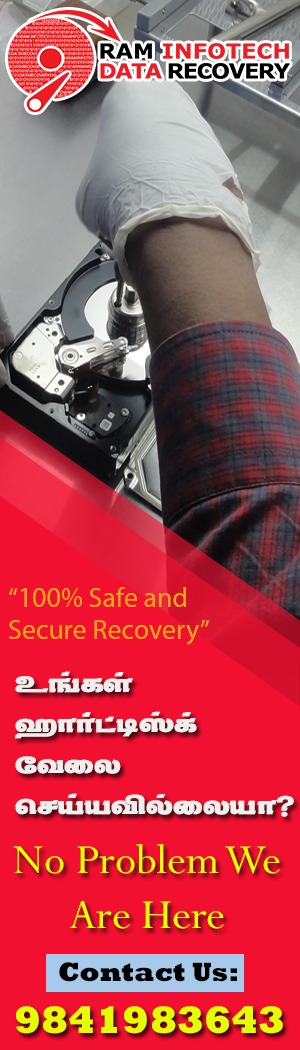
instantly by Subscribing to us. So you will get email everytime we post something new here
We guarantee you won't get any other SPAM