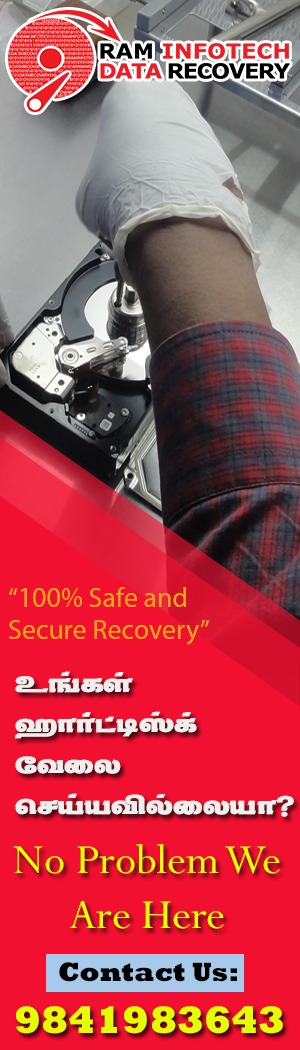Read ROM
Into file............................... : <HDD Profile>\Data\ROM\ROM_05-06B_05-06B_03-64.bin
ROM Data size........................... : 1024 Kb
Ok
Read ROM modules
Into file............................... : <HDD Profile>\Data\ROM
Module : 0A............................. : Module ID 0A reading error Device Error Detected: "FM ERR HEADER II SIGNATURE INVALID"
Module : 0B............................. : Ok
Module : 20B............................ : Ok
Module : 30............................. : Ok
Module : 47............................. : Module ID 47 reading error Device Error Detected: "FM ERR HEADER II SIGNATURE INVALID"
Module : 0D............................. : Module ID 0D reading error Device Error Detected: "FM ERR HEADER II SIGNATURE INVALID"
Module : 4F............................. : Module ID 4F reading error Device Error Detected: "FM ERR HEADER II SIGNATURE INVALID"
Module : 181............................ : Ok
Module : 1A2............................ : Module ID 1A2 reading error Device Error Detected: "FM ERR HEADER II SIGNATURE INVALID"
Module : 1B6............................ : Module ID 1B6 reading error Device Error Detected: "FM ERR HEADER II SIGNATURE INVALID"
Module : 1B0............................ : Ok