HDD. Seagate F3. How to fix SIM Error 1009 RW Error 00000080 on Sentosa family
Hello Friends,
Some family of Seagate F3 drives has specific issue which you wil not see on other families. One of these issues we would like to show today.

Sentosa family is common disk in our technical support department. Drives of this family can have standard problems of Seagate F3 architecture, such as background processes, translator, overfilled G-list.
But there is unique problem of Sentosa family.
When you open the drive in utility you can see following picture:

Drive shows correct ID, capacity, ready state, but doesn’t allow to read sectors.
We would like you to pay attention to messages in terminal:
SIM Error 1009
RW Error 00000080
It means that drive has problem with S.M.A.R.T partially with system file 0x017A
Let check it terminal

This terminal output means that system file 17A is damaged.
Try to read it

We get error when try to read system file

Write 17A sys file (you can take it from the link provided at the bottom of the article)

File is written and now check the terminal output after power off/on
Drive comes to ready state and doesn’t send error messages in terminal.

Try to read first and last sectors of user data.


All data is available and we can save it.
And link for a good 17A system file
Police Station, No 24/13, Ground Floor, Pillayar Koil St,
Near R8, Vadapalani, Chennai, Tamil Nadu 600026
http://www.datarecoverychennai.co.in/






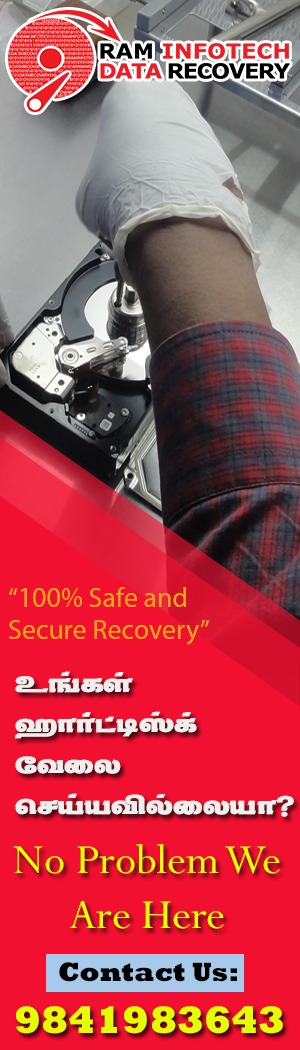
0 comments: