PC-3000 for HDD. Boot ROM mode (COM port) in WD utility for 3.5″ and 2.5″ drives.
Sometimes we need to write or read the ROM image, but PCB or SATA adapter are damaged.
There is a way to work with ROM using a special mode – Boot ROM.
1. Let’s see the Boot ROM mode for WD 3,5″ drives.
Power cable is already connected.
Also we need to connect the drive to COM-port.
To connect the drive to COM-port we can use PC-WD 3,5″ adapter from PC-3000 kit:
Here is the connection view:
Start the utility. Drive ID does not reading. Press “Yes” button in Warning menu:
Choose Boot ROM (COM Port) and press Utility start button:
After about 10 seconds we can see ROM information:
From now we can read the ROM into an image file:
Choose the destination folder, enter the name of file, and press Save button.
When the reading is finish, we can see the message about it in log:
We can use the new ROM image to analyze it, or write to a donor PCB via SATA or Boot ROM mode as well.
To write the ROM image into a drive we press “External ROM writing” command:
We can see the message about writing finish in log:
2. Let’s read the ROM from USB PCB using the PC-WD2.5 terminal adapter from PC-3000 kit.
Power supply provides via USB cable.
Start WDC Marvell USB/COM utility:
Select the COM port and press OK:
Choose Boot ROM (COM Port) and press Utility start button:
From now the procedure is differs from 3,5” SATA drives. We need to rule the power supply manually to activate the drive initialization. Follow the tips on screen.
Unplug the USB cable from drive and press OK:
Plug the USB cable to a drive and press OK:
After HDD initialization the ROM is ready for reading and writing:
Reading and writing procedures are the same as for 3,5” drives.
3. There is a way for ROM reading without PC-WD3.5 adapter from 3,5 WD drives exist.
The procedures of utility start and ROM reading and writing are the same, the difference is only in terminal connection to a drive.



























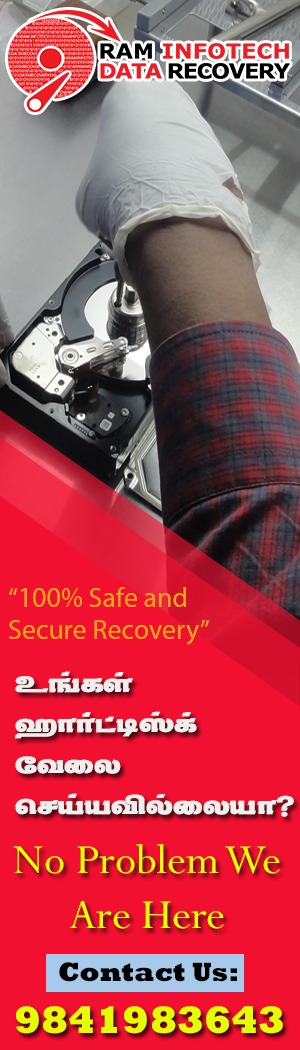
0 comments: