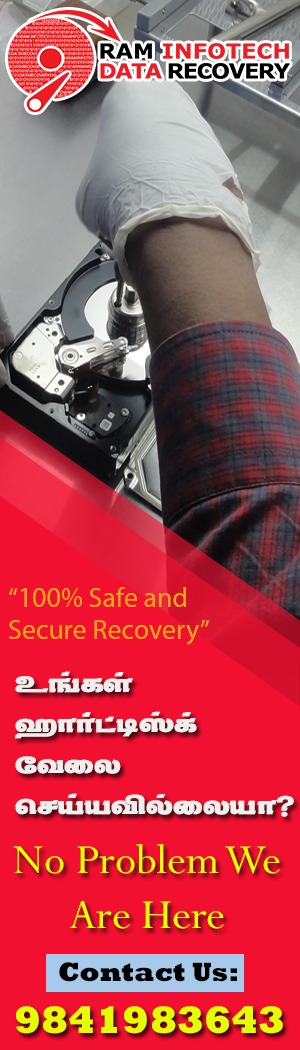https://www.templatemark.com/2019/02/helio-blogger-template.html
https://docs.msdesignbd.com/2019/02/helio-documentation.html
https://helio-templatemark.blogspot.com/2019/02/erik-jones-has-day-he-wont-soon-forget.html
Amazon Music, Apple Music, Tidal, Spotify, Pandora, YouTube Music, Google Music Store, Shazam, and many more.The release of the song coincides with a release of a video. The video version of "The First Time" being released is, in fact, the first time the song was performed live, at a wedding as a gift from the groom to the bride, and her reaction says it all."How can I say, in a most simple way/My living started when you came that day/ How can I tell you when all’s said and done/ My Heaven started with you as the one.
"Many couples can relate to these lyrics. The song stands out as an example of the power of music to capture a moment and move an audience, so it is both a personal and a shared experience.Many of the guests seen in the video of the song’s debut are as emotional as the bride, because the lyrics evoke memories of their own shared lives and ongoing love stories."It’s truly a story about how and why couples come to the moment when they want to be together … ‘eternally,’ says David Shewmaker, the Minister conducting the ceremony."As a Groomsman, I could see Brandon’s live performance and saw the audience’s response, which was electric and moving.
I was hearing the song for the first time too," says Tim Delany, a 23-year-old college graduate.Lyrics such as "The first time I felt your eyes touch mine/The first time I felt your smile" can be part of the setting of a proposal on Valentine’s Day or any day, but they are equally appropriate for an anniversary, whether a first or a fiftieth, or simply to thank someone for bringing joy to your life.
Use the song to show your affection for someone who matters to you, share the heartwarming video, and appreciate the skill of 18-year-old musician Brandon D. Henry, who performed "The First Time" for its first time at the recent wedding shown in the video, accompanied by master guitarist Dave Murdy. Watch the video of the song at: www.LisZenUp.com Song: "The First Time" – LIVEProducer: Del HenryBand: LisZenUp HouzeBandLyrics Written by Del P Henry Jr© 2019 Del P Henry JrAll Rights ReservedLead Vocal by Brandon D HenryMaster Guitarist: Dave Murdy