Model : TOSHIBA MQ04ABF100
Serial : 994ECZY5T
Firmware : JU004C
Capacity : 1 000 GB (1 953 525 168)
ECC ON.................................. : ECC ON error; Device Error Detected 51/04 (ABR)
Tech ON................................. : Device Error Detected 51/04 (ABR)
Solved
Due to Tech key is not recognizable, there re no firmware access and heads map not building.
You
can try to initialize drive by PCB isolation. Important that tech.key
should be recognzied, then be possible to build heads map.
1. Turn off the power supply and isolate Heads contacts on PCB.
2. Turn on the power supply. Now disk BUSY.
3. Perform Soft reset (F7), if it doesn’t help then perform Hard reset (F8).
4. Now drive get a ready state. Then perform Sleep (Standby) comamnd. Go to “Tools” -> “HDD” -> “Standby”
5. Remove isolator from Heads contacts. Set PCB back to HDD and try to read Drive ID.
6. Re-launch utility, check tech.key message in the log report.





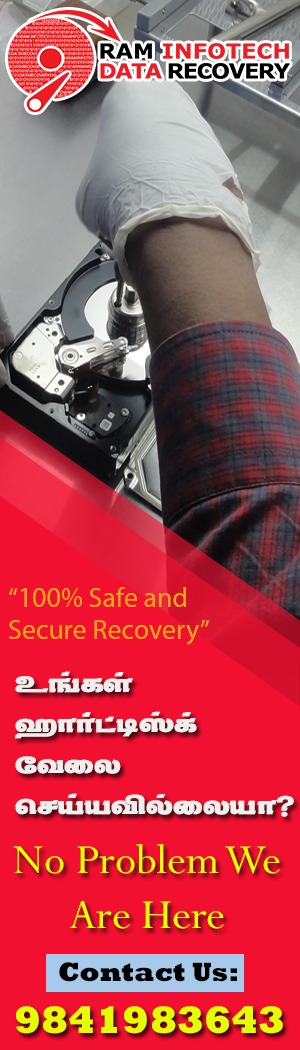
0 comments: