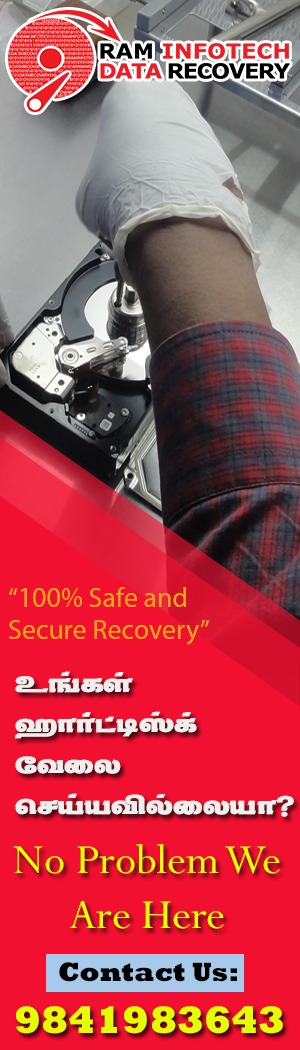Model : WDC WD20SDZW-11Z3CS0
Serial : WD-WXW1EB73Y2EY
Firmware : 01.01A01
Capacity : 2 TB (3 906 963 632)
MCU Locked HDD Recovery
MCU Locked HDD PCB Series:
2060-800066 | 2060-800068 | 2060-800069
2060-800065 | 2060-800067 | 2060-810003
2060-800077
2060-810011
In many
MCU HDD recovery cases, users need to find the compatible unlock PCBs for swap.
After the PCB swap and transfer the original rom to donor PCB, users can access to rom and SA.
This belongs to hardware encryption and therefore, there’re no tools available in the market for
direct decryption and access to sa.
Feature:
01: For MCU Locked hdds, the ROM and SA cannot be read at all;
02: The translator is dynamic and keep changing all the time, never try to regenerate translator for
these MCU locked hard drives, otherwise, the data will not be accessible. Users may find it 000000.
03: Some modules may look bad but actually they are good, such as 6F, so users need to open it to
confirm.
Suggested Steps to recover MCU locked HDDs
01: Find one compatible unlock PCB;
02: Users can use Dolphin Pin reader set to read the original ROM and write to the compatible
unlock PCB or move data hdd pcb rom chip to donor PCB;
03: Connect the patient hdd to DFL-WD firmware repair program;
04: Backup ROM, backup 02, 03, loaders, 31, 32, 36, 40, 49, 4A, 189, 190. Please note: Module 190
is very big sized and make sure it is properly copied. Here users are suggested to backup the SA as
one file, this one is very helpful. Dolphin engineers always backup the SA, because later, users may
need to extract some modules from this SA backup;
05: Disable 02;
06: Slow Fix;
07: Test other firmware modules and repair;
08: Enable 02;
09: Firmware restart and re-enter the program, the hdd should be fixed.
There’s one special case we met, the 6F is bad and cannot be opened, drive clicked and users
wrote one donor 6F and fixed one HDD.