Use PC-3000 for HDD. Seagate F3. Repair Seagate hard drive "MCMTFileHandler: EXCEPTION: Failed MCMT read request" error data recovery
Recently, we received a Seagate hard drive data recovery case. After powering on the hard drive, we saw the following information in the command terminal:
- MCMTFileHandler : EXCEPTION : Failed MCMT read request
We often encounter such situations, so let's see what can be done to bypass this error and get access to the complete hard disk ID and user data area to complete the hard disk data recovery from such failures.
As we know, MC (MediaCache)-a temporary non-user addressable memory used to buffer input or output data on magnetic media. If the drive works for too long, then the MediaCache area will write errors, and the corresponding system file (vol.0x03 File ID 0x0346), which is related to MediaCache, becomes unreadable. Let us look at the real driver.
ST500DM002 starts normally without any abnormal sound, but the ID cannot be read, and the following error message is displayed on the terminal:
If we try to use the read command to check 346 system files, we see the following output information:
This means that 346 system files are readable. But the read command (F3 T>r) only checks the first few sectors of the system file, so we cannot be sure whether the entire system file is really good. So we need to manually use the read terminal to check it. Use Tools- >Utility extensions->Service information objects :
and then in System File tab enter the File ID we want to check:
To make reading faster, we can increase the previous interface speed:
As we can see in the next screenshot, the reading has stopped from block 129 of 321, and the system file has not been read:
It seems that we have found a problem: 346 system file, which is a necessary condition for driver initialization, we need to repair it to make the drive work normally, but what if the system head cannot write to the service area ? We can check the writing according to the next document.
Let's try to write a 346 system file on another Seagate Pharaoh family hard drive. I filled it with 00 to make the drive's initialization faster.
Have a good resource backup. If you don’t have a compatible backup yet, you can download the 346 files of the r Pharaoh and Grenada families here.
Then use the Write Data to HDD button to select and write the system files of the accessory hard disk:
When the writing is over, we refresh the 346 sysfile and see that we are lucky, and there are no bad sectors in the body of the sysfile, and 346 has been written and can be read again.
Therefore, we restart the drive, wait for it to be ready, and get the full ID and normal access to the sector!







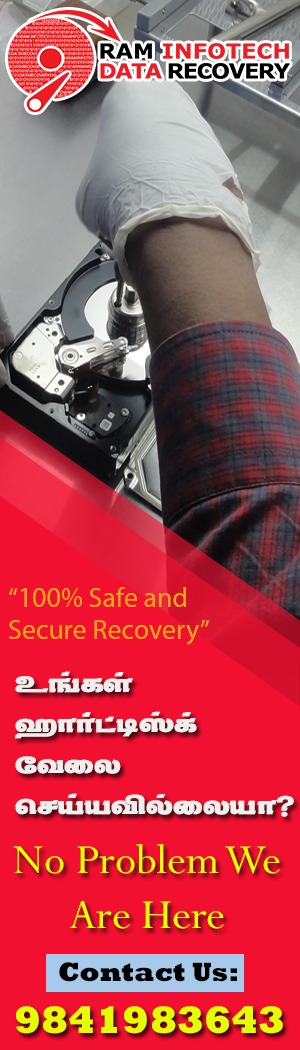
0 comments: